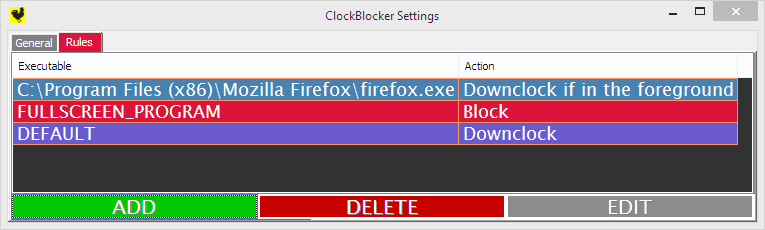
Introduction
What is ClockBlocker?
ClockBlocker is a tool designed to do one thing, block GPU downclocking on AMD's latest Fiji graphics cards. Specifically, it was designed to do so on cards operating with the newest power-management scheme -- where customization of AMD's CCC profiles no longer works to lock clock speeds at the maximum. What makes the tool unique is that it does this in a very generic way through creating a near zero-load OpenCL compute workload ... this workload tricks the drivers (so to speak) in to believing that high clocks are needed, and thus prevents throttling of the card. Such a method works on many videocards and is not just limited to AMD's R9 Fury series, despite that these cards (and the increased power-management in Crimson) were the sole motivation for the tool's creation.
--It's similar in concept to running a high end game such as Crysis 3 concurrent with playing a low demanding one (such as most JRPG's), only ClockBlocker has a virtually non-existant impact on graphics performance (it doesn't produce heavy workload while achieving the same effect).
Features:
-such as, automatic fullscreen detection as a clocking rule (both for Windowed Fullscreen and true Fullscreen modes)
-Settings are also file-based and not stored in registry for easy copy between OS installs and machines
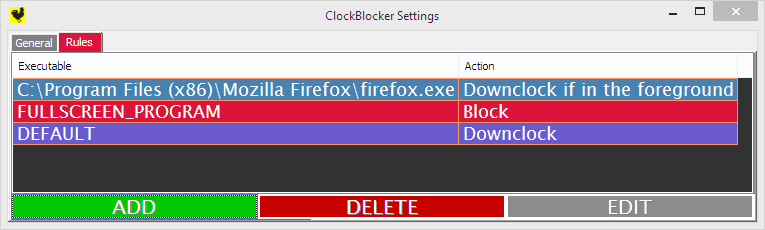
As an example, a profile such as this may be all that an FPS player needs.
-Want to create a profile like the above? See the setting up section for a quick usage guide.
Why lock GPU clocks? Isn't power-management good?
Sometimes yes, however power-management can also cause problems... There's cases where you may not want it.
In theory power-management is great as it results in using less energy, producing less heat, less wear on the hardware in your machine (longer hardware life), feeling smug about yourself through less environmental impact (if that's your sort of thing), and of course it saves you money indirectly ... yet at the same time clock changes are never a simple process, nor something that can be done absolutely instantanious or without any penalty. There's implications of attempting to constantly change clocks on the fly: such as changing the time between rendered frames (reducing frame-time consistency, stutter), incorrectly estimating the needed horsepower (reducing software and game performance, worse fps dips), and or other unforseen things that can (and often do) go wrong with frequent alteration (eg, reduction in system stability).
In jist: There is no one size fits all answer, there are times that a person may choose performance or stability over temperatures and power cost. It's all about choice.
Who created this tool?
I suppose that's my cue to introduce myself. I'm Justin Comroe ... or, A2Razor (as some people may know of me as on the AMD forums and some other forums).
I found a problem or have some other comment. What next?
Please get in touch with me about it!
Email to: ![]()
[Be sure to choose an appropriate subject containing "ClockBlocker" so that your mail isn't missed]
Why is this tool named ClockBlocker?
ClockBlocker is short for downclock blocker.
... It's also named this for some funny reason that was going through my head at the time...